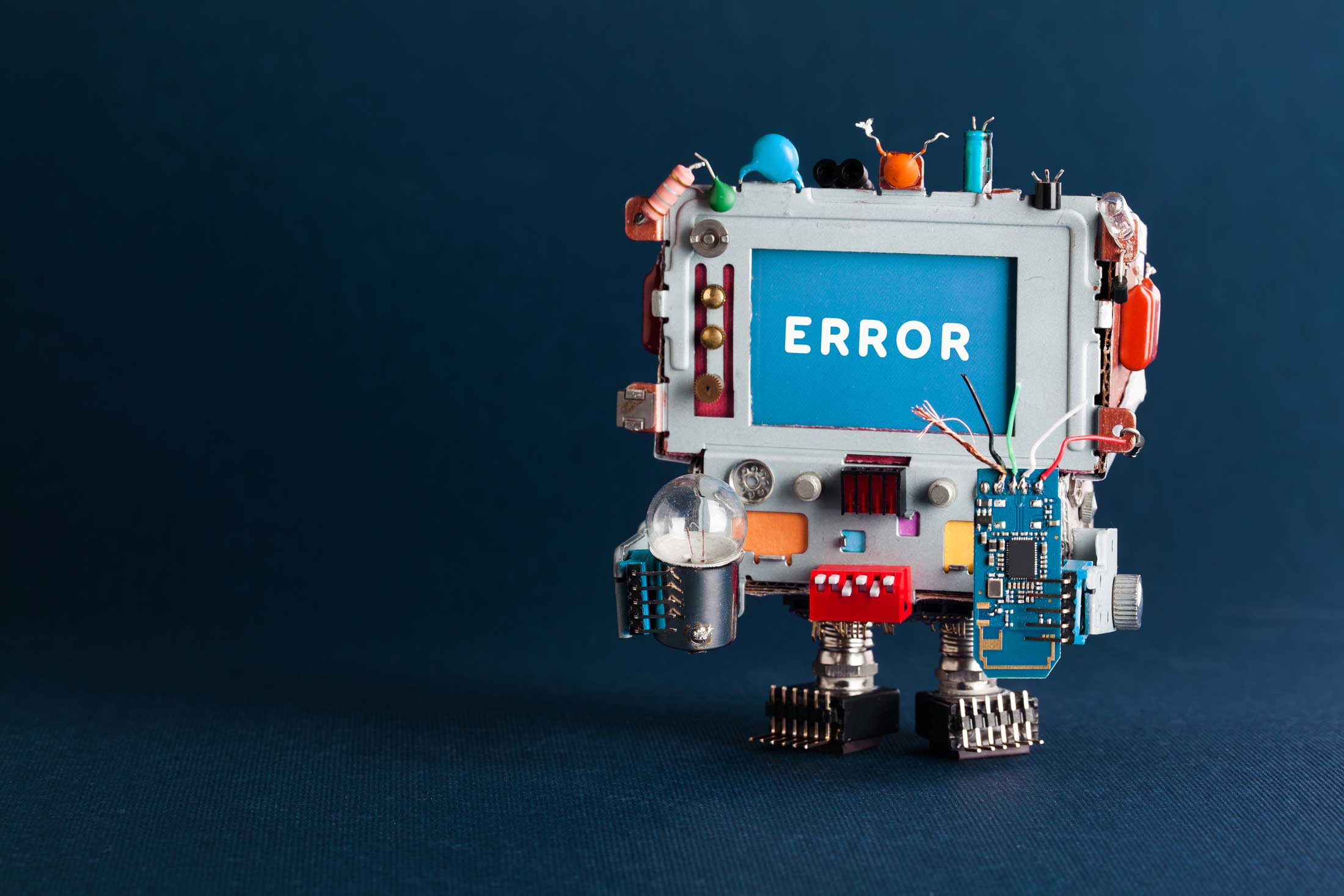Most of our new clients come to us when their existing business-critical website has failed. For some reason, their website gets clunky or goes offline sales drop; it’s now a significant problem. Our immediate job is to get them back online as fast as possible, but the ultimate goal is a reliable, stable website.
It’s a common dilemma as businesses source budget solutions for the new startup, but as the business grows, the website demands more. But unfortunately, little thought is put into scaling up that budget website into something more sustainable for the current business.
A common challenge we have is when we are handed the backup files of the offending website. Website platforms like WordPress and Joomla have outstanding systems to back up the files. The theory is that if something goes wrong, you can revert to a library of backups and roll back to a more stable version. And these work very well, providing regular maintenance and security updates on the site to keep everything current. However, the budget solution provided for a startup often does not offer ongoing maintenance and security to keep the cost down. As the site deteriorates, the first thing to go is often the Integrity of the backup. Eventually, the site fails, and we are called in to complete a recovery process.
The client has us a zip file with the web files in backup form; however, when we go to use them, they are unreadable and often cannot even be unzipped into a readable format. This is probably the reason your previous web guru bailed on our new client in the first place if it was just a case of restoring a backup. They would have done it in 5 minutes and retained the client.
Is there any hope with a corrupted WordPress backup file?
If the original backup was corrupted as it was created due to software or hardware issues on the hosting server, there is no chance of recovery, so we have to investigate the next best thing.
Go back to the purest source.
The best chance for the cleanest file is one that has das been moved the least, the original download, the original creation etc. Go back to the originally downloaded file or to one on the original server.
What can you do?
Avoid as many hard drives or thumb drives as possible to reduce the possibility of the hardware causing corruption.
The purest source is the first one created or the first one downloaded.
Are there older backup files available?
You may have asked us to install the latest version of the site but is that the only backup of the site you have.
Backups are often done in daily, weekly and monthly increments. If we can install a non-corrupted version of your site that is six months old, that might be better than starting all over again.
What can you do?
Backup files are often called names like “backup-4.23.2017_17-04-12_goody.tar.gz”. Search your files for “goody.tar.gz” to find previous versions of the backup, leaving the tares out of the search to see what else you may have.
Search your Downloads File first
Are there still files on the original hosting server?
Often clients come to us because their site has been suspended on the hosting server. It will be suspended for two reasons.
The website has not been maintained; it has been affected by malware and or spamming.
If this is the case, the files may still be sitting there. In this case, it’s a good idea to grab every version of the backup you still have on the site.
The hosting has expired.
If this is the case, most of the hosts delete files a few days after suspension. Your subscription is for the rent of the space on their servers. If that space is not being paid for, providers will want to make it available for the next paying tenant; your files will be deleted. The best bet is to find the files on your local hard drives.
At some stage in your website’s life, the backup solution would have been at its optimum; if we can files that were backed up, we will probably have a file we can work with to restore your site.